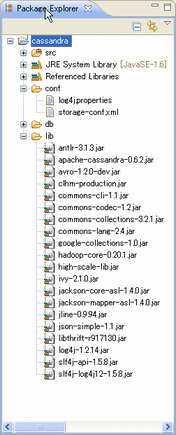プロジェクト作成
Eclipse からの利用。新規Javaプロジェクト作成し、cassandra の lib 配下の jar をコピーしてクラスパスに追加します。conf ディレクトリを作成し、log4j.properties と storage-conf.xml を作成します。
log4j.properties は以下の内容
log4j.rootLogger=INFO,stdout
log4j.appender.stdout=org.apache.log4j.ConsoleAppender
log4j.appender.stdout.layout=org.apache.log4j.PatternLayout
log4j.appender.stdout.layout.ConversionPattern=%5p %d{HH:mm:ss,SSS} %m%n
storage-conf.xml は以下の内容
<Storage> <ClusterName>Test Cluster</ClusterName> <HintedHandoffEnabled>true</HintedHandoffEnabled> <Keyspaces> <Keyspace Name="Keyspace1"> <ColumnFamily Name="Standard1" CompareWith="BytesType"/> <ReplicaPlacementStrategy>org.apache.cassandra.locator.RackUnawareStrategy</ReplicaPlacementStrategy> <ReplicationFactor>1</ReplicationFactor> <EndPointSnitch>org.apache.cassandra.locator.EndPointSnitch</EndPointSnitch> </Keyspace> </Keyspaces> <Authenticator>org.apache.cassandra.auth.AllowAllAuthenticator</Authenticator> <Partitioner>org.apache.cassandra.dht.RandomPartitioner</Partitioner> <CommitLogDirectory>db/cassandra/commitlog</CommitLogDirectory> <DataFileDirectories> <DataFileDirectory>db/cassandra/data</DataFileDirectory> </DataFileDirectories> <Seeds> <Seed>127.0.0.1</Seed> </Seeds> <ListenAddress>localhost</ListenAddress> <StoragePort>7000</StoragePort> <ThriftAddress>localhost</ThriftAddress> <ThriftPort>9160</ThriftPort> <ThriftFramedTransport>false</ThriftFramedTransport> <DiskAccessMode>auto</DiskAccessMode> <CommitLogSync>periodic</CommitLogSync> <CommitLogSyncPeriodInMS>10000</CommitLogSyncPeriodInMS> </Storage>
Java から cassandra を使う
CassandraService を初期化してサーバ起動
EmbeddedCassandraService cassandra = new EmbeddedCassandraService(); cassandra.init(); Thread t = new Thread(cassandra); t.start();
Cassandra へは Thrift(スリフト) による RPC 経由で接続します。
TSocket transport = new TSocket("localhost", 9160); TProtocol protocol = new TBinaryProtocol(transport); transport.open(); Cassandra.Client client = new Cassandra.Client(protocol);
Cassandra.Client 経由にて insert。
final ColumnPath columnPath = new ColumnPath("Standard1"); columnPath.setColumn("column".getBytes()); client.insert("Keyspace1", "sample1", columnPath, "sample_value".getBytes(), System.currentTimeMillis(), ConsistencyLevel.ONE);
全ソースはこんな感じ。
package etc9; import org.apache.cassandra.service.EmbeddedCassandraService; import org.apache.cassandra.thrift.Cassandra; import org.apache.cassandra.thrift.ColumnPath; import org.apache.cassandra.thrift.ConsistencyLevel; import org.apache.thrift.protocol.TBinaryProtocol; import org.apache.thrift.protocol.TProtocol; import org.apache.thrift.transport.TSocket; public class Sample01 { public static void main(String[] args) throws Exception { System.setProperty("storage-config", "conf"); EmbeddedCassandraService cassandra = new EmbeddedCassandraService(); cassandra.init(); Thread t = new Thread(cassandra); t.start(); TSocket transport = new TSocket("localhost", 9160); TProtocol protocol = new TBinaryProtocol(transport); transport.open(); Cassandra.Client client = new Cassandra.Client(protocol); final ColumnPath columnPath = new ColumnPath("Standard1"); columnPath.setColumn("column".getBytes()); client.insert("Keyspace1", "sample1", columnPath, "sample_value".getBytes(), System.currentTimeMillis(), ConsistencyLevel.ONE); transport.flush(); transport.close(); } }
実行
普通に実行します。CassandraService は終了させてないので cassandra-cli から登録内容確認。
cassandra> connect localhost/9160 Connected to: "Test Cluster" on localhost/9160 cassandra> get Keyspace1.Standard1['sample1'] => (column=636f6c756d6e, value=sample_value, timestamp=1277398809812) Returned 1 results.
、Insertされてます。